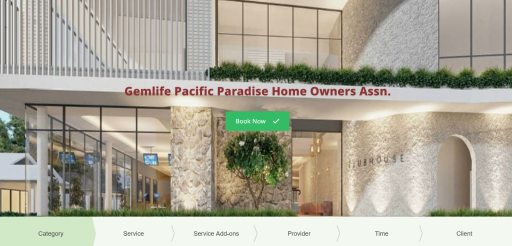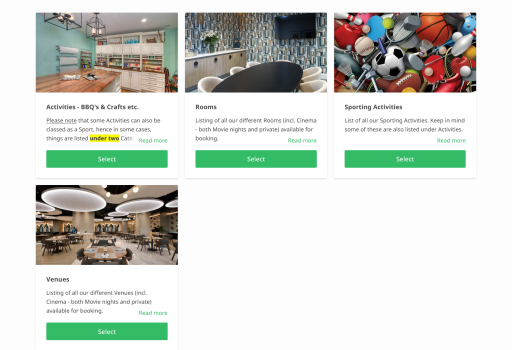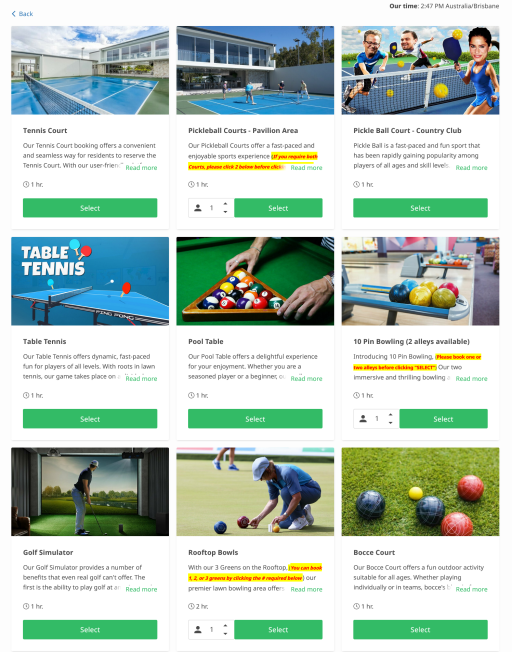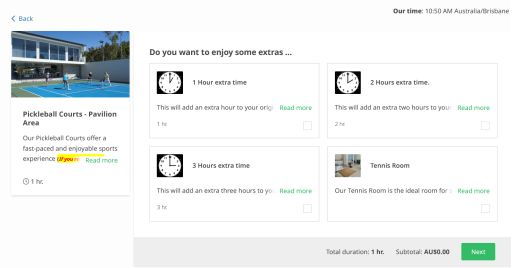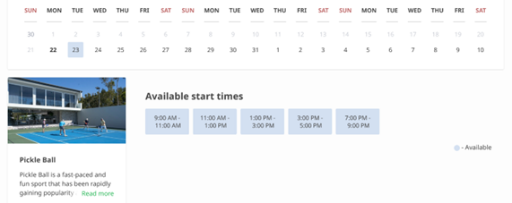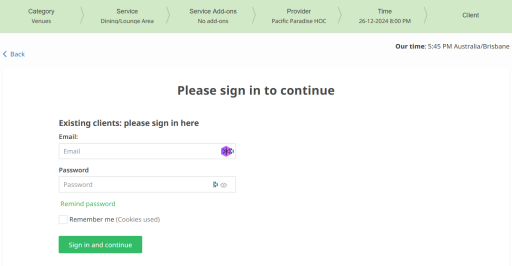If you are not sure how to Make a Booking, read instructions below:
- Alternatively, Click on the "Book Now" Button above if you already know how to book.
- On the booking site opening screen locate the "Book Now" button in centre of top banner image.
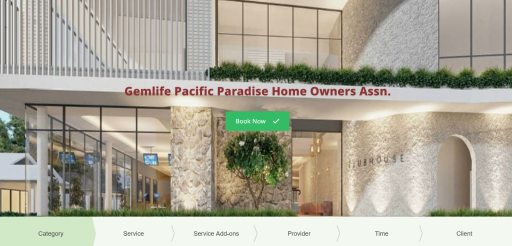
- After clicking "BOOK NOW", all 4 category groups available for booking will appear as below.
ACTIVITIES (BBQ's, Crafts etc) - ROOMS - VENUES - SPORTING ACTIVITIES
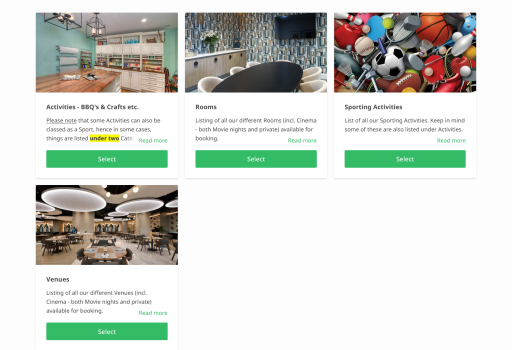
- Select your "Booking Group" category and click "Select" to be shown all items in that group.
- Example shown below is "SPORTS". (ACTIVITIES & ROOMS/VENUES) show on their respective pages.
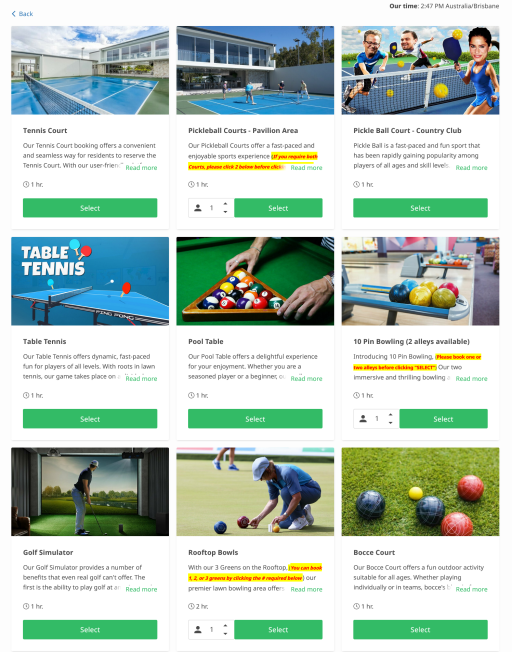
- Select your booking item and click "Select"
- Extra Options including "Extra Time" to add will then appear for your selection if required.
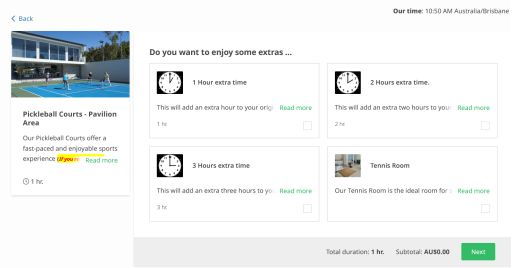
- Click any extra options required, then click "Next".
- Available dates and times will appear for your selection
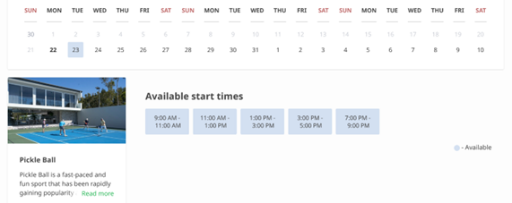
- Pick your time slot. (If a particular timeslot is not available, it means it has been booked by another party)
- This will take you to the sign in form. Existing Clients sign in with your credentials.
- If it is your first time you will need to register by sending your details, Name, Phone #, Villa # and Email address, to the HOC requesting access. A site administrator will check and verify your membership details and you will receive an email advising you of your User Name and requesting you set a "Password".
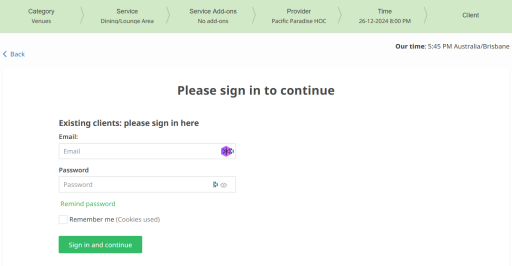
- Thereafter you simply sign in on the "Existing Clients" form.
- This will then take you to the "Confirm Booking" button.
- When a booking is done, you will be able to see your booking details and status "Confirmed".
- Here you can also click on "Book More" or "Show all Bookings" (if you have made more than one).
- An email will then be sent to you with all the relevant details concerning what you have just booked.
- You will also receive reminder emails from the system nearer your booking time.
Please note: It can take a short time to load the booking system.
- Registered users. Login using your email and password as normal.
- Registered users who don't know your password. Click the Remind Password button. You will then be asked for your email address and an email will be sent to you with a link to follow to change your password.
- Just log out when finished your booking. Any problems, contact Graeme.
Webmaster: Graeme Simpson - Villa 8 - Email: webmaster@glpp.com.au